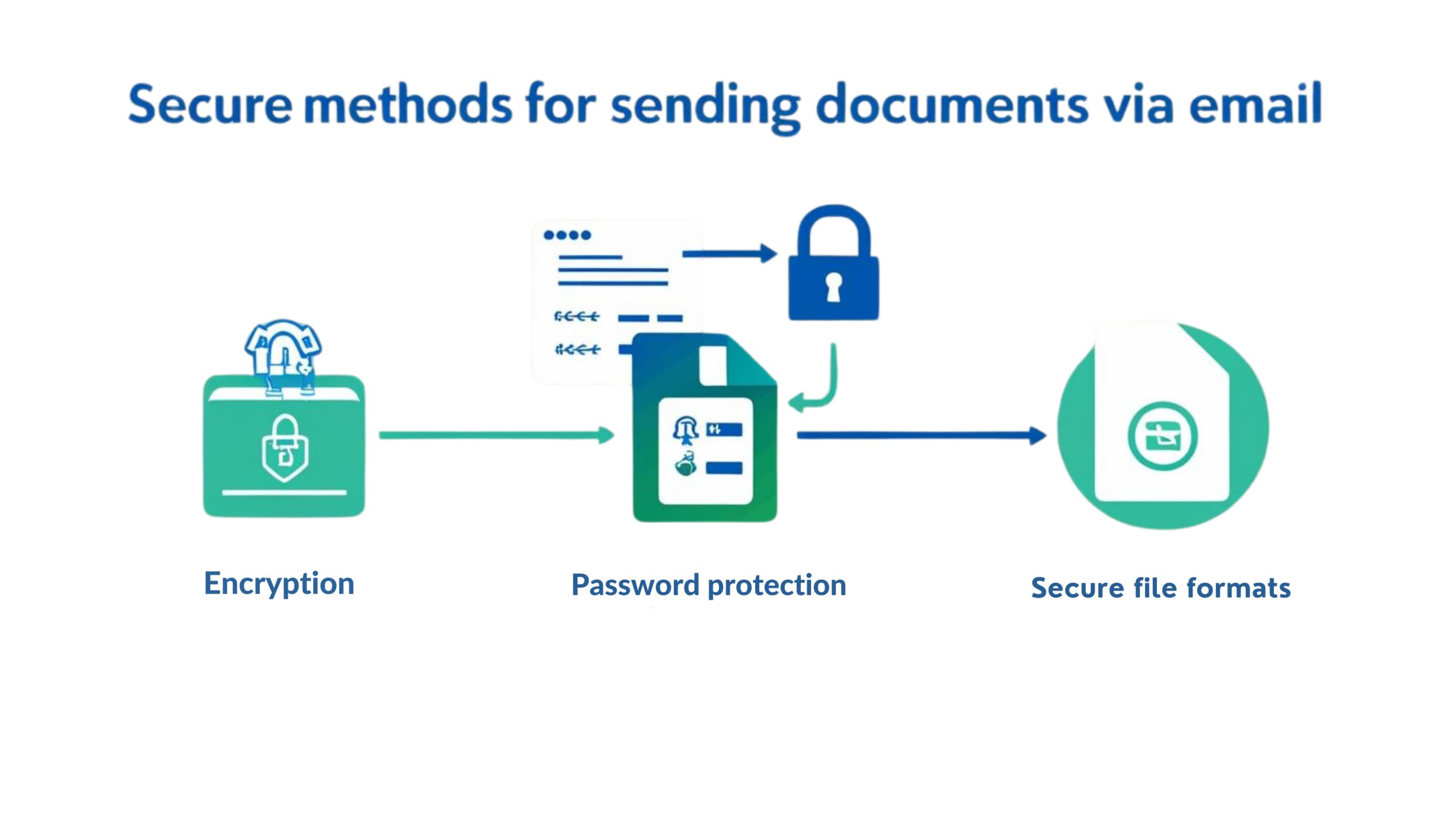Email remains one of the most widely used tools for business communication, but when it comes to sending confidential documents, it’s also one of the most vulnerable. From data breaches to accidental leaks, one simple misstep in document transmission can lead to regulatory issues, reputational damage, or financial loss.
Whether you’re sharing sensitive business contracts, employee records, financial data, or healthcare-related documents, sending them securely via email requires more than just hitting “send.” It demands a strategic, layered approach that prioritizes encryption, access control, and user awareness.
In this guide, we’ll walk through practical and effective ways to ensure secure document transmission via email, helping your organization minimize risk and maintain control over sensitive data.
1. Encrypt Documents Before Sending
Why it matters:
Unencrypted attachments are a security liability. If intercepted, these files can be easily opened and exploited by attackers. Encryption ensures that only authorized users can access and read the document contents.
What to do:
Before attaching any document, encrypt it using reliable tools or built-in solutions. Look for options that support strong encryption algorithms and enterprise-level protection. For example, 689Cloud SecureMail uses information rights management (IRM) technology to automatically encrypt documents and apply access controls before sending. This helps ensure that only the intended recipients can open or view the file.
Best practice:
Always use file-level encryption in addition to any email platform security features to ensure maximum protection during transmission.
2. Share Secure File Links Instead of Attachments
Why it matters:
Traditional attachments give up control the moment you hit send. Once downloaded, they can be forwarded, copied, or stored in unsecured locations.
What to do:
Use a secure cloud-based platform like 689Cloud to upload and encrypt files, then share an access-controlled link in your email. This method allows for larger file sizes and enables you to:
- Set expiration dates on links
- Require two-factor authentication (2FA)
- Monitor access and download activity
- Revoke access anytime
Best practice:
Send file links instead of attachments whenever possible. With solutions like 689Cloud, links can be configured to work only for specific recipients, further minimizing unauthorized access.
3. Use Secure and Encrypted Email Services
Why it matters:
Standard email services like Gmail or Outlook often rely on TLS (Transport Layer Security), which only protects emails during transmission. Once delivered, the email and attachments are stored unencrypted unless additional protections are applied.
What to do:
Opt for email services that offer end-to-end encryption. Platforms like ProtonMail and Tutanota ensure that messages remain encrypted from sender to recipient. Alternatively, use encryption plugins such as PGP (Pretty Good Privacy) or integrate encrypted file-sharing tools like 689Cloud SecureMail with your existing email platforms.
Best practice:
For internal communications or when handling particularly sensitive documents, use encrypted platforms that provide full control over message visibility and storage.
4. Double-Check Recipient Details
Why it matters:
A simple typo in an email address can result in sending sensitive information to the wrong recipient, a mistake that is difficult to undo and potentially costly from a compliance standpoint.
What to do:
Verify all recipient email addresses before sending. For highly sensitive documents, consider confirming the recipient’s address through a secondary communication channel.
Best practice:
Disable auto-complete for email addresses in sensitive environments. This forces users to manually enter addresses and reduces the risk of selecting the wrong contact by mistake.
5. Avoid Public or Unsecured Wi-Fi
Why it matters:
Sending emails over public networks, like those in cafes, airports, or hotels, makes it easier for attackers to intercept data using packet sniffing or man-in-the-middle attacks.
What to do:
Always send sensitive emails from a trusted, secure internet connection. Use enterprise VPNs to encrypt traffic if your team works remotely.
Best practice:
Set clear policies about remote work and internet usage when handling sensitive files. Encourage employees to avoid sending confidential data over open Wi-Fi networks.
6. Password-Protect Files (As a Backup)
Why it matters:
If full encryption tools are not available, password-protecting the document adds a basic layer of security, though it’s not as secure as end-to-end encryption.
What to do:
Set a strong password on the file before attaching it. Then, share the password via a different communication channel (such as a phone call or encrypted chat). Avoid including both the file and password in the same email.
Best practice:
Only use password protection as a backup if encryption tools are not available. It’s a temporary and less secure solution compared to IRM and secure file sharing.
7. Educate and Empower Recipients
Why it matters:
Even if you send files securely, the recipient’s behavior can still compromise your data. For example, they might download a document to an unsecured device or forward it to unauthorized users.
What to do:
Encourage recipients to use secure storage solutions, avoid downloading sensitive files to personal devices, and delete files once they’re no longer needed. Share brief guidelines or best practices when sending confidential documents.
Best practice:
Use secure file-sharing platforms like 689Cloud that give you control even after the file is sent. You can restrict downloads, apply watermarks, or revoke access if needed.
Key Takeaways: Best Practices for Secure Email Document Sharing
To summarize, here’s a checklist of best practices to ensure secure document transmission via email:
- Encrypt documents before sending—use file-level encryption or IRM tools
- Send secure links instead of attachments via platforms like 689Cloud
- Use email services with end-to-end encryption
- Verify recipient email addresses and avoid auto-complete
- Avoid public Wi-Fi—use secured networks or VPNs
- Password-protect documents (as a backup, not the primary method)
- Educate recipients on how to securely access and store shared files
Conclusion: Take Control of Your Email Security Strategy
CIOs and CISOs play a critical role in setting the tone for secure communication within the enterprise. While email is a necessary part of modern business, it should not be a weak point in your security posture.
By implementing strong encryption, adopting secure file-sharing platforms like 689Cloud, and encouraging smarter email practices, you can protect sensitive documents while maintaining the convenience of email communication.
Your data deserves more than basic protection. Choose a solution that gives you visibility, control, and peace of mind.
Ready to secure your document sharing? Discover how 689Cloud SecureMail can help your organization protect sensitive files, reduce risk, and stay compliant.