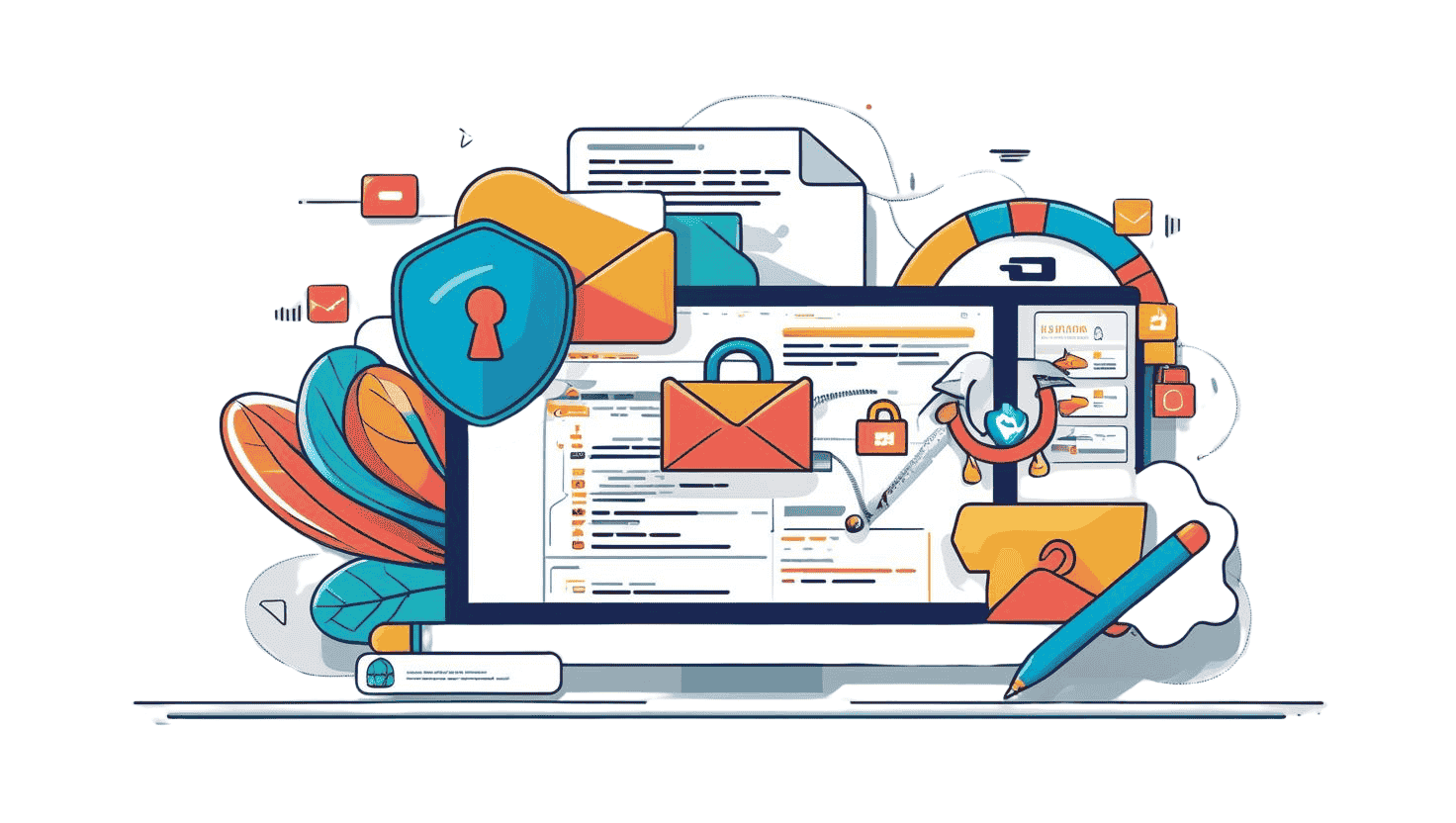In enterprise environments, large file transfers are an everyday need — from detailed project proposals and raw datasets to high-resolution design assets and compliance documents. Yet transferring these files can present serious challenges, especially when privacy and performance are key concerns.
For CIOs and CISOs, the issue goes beyond basic file sharing. You’re tasked with protecting intellectual property, ensuring compliance with security standards, and preventing data leaks — all while keeping collaboration seamless.
This article explores the challenges of sharing large files and introduces a secure, enterprise-grade solution using 689Cloud’s SecureDrive, SecureMail, and SecureStream. We’ll help you determine which tool to use based on the file type, purpose, and recipient — and show you how to use each securely.
Why Sending Large Files Is So Challenging
Large files, particularly uncompressed formats like CAD drawings, medical records, legal archives, and image-heavy documents, often exceed the limits of standard sharing tools. Many traditional platforms cap upload sizes, compress files (leading to quality loss), or fall short on security.
Additionally, many consumer-grade services lack the robust access controls, encryption, and audit logs that enterprises require. This introduces risks such as unauthorized access, data interception, or even internal misuse — especially when dealing with sensitive business data.
Preparing Large Files for Secure Sharing
Before sending large files, it’s important to optimize them for efficient transfer without compromising quality or security:
- Compress the File: Use lossless compression tools like ZIP or RAR for large document sets.
- Split into Segments: Divide massive files into manageable parts for easier transmission and control.
- Remove Redundancies: Eliminate duplicate pages, unnecessary images, or unused data fields to reduce file size.
- Use Modern File Formats: Convert legacy file types to more efficient formats (e.g., PDF/A for documents).
Common File Sharing Methods – And Their Limitations
|
Method |
Limitation |
| Email Attachments | Size limits (often 25MB); lacks strong encryption or granular controls |
| Messaging Apps | Compression reduces quality; lacks audit trails or external access control |
| Cloud Drives (free) | Size caps, weak encryption, data indexing by service providers |
| File Hosting Platforms | Files are often compressed; not suitable for confidential sharing |
These limitations make it clear: enterprises need a solution built for secure, large-scale collaboration. That’s where 689Cloud comes in.
Introducing 689Cloud’s Secure File Sharing Tools
689Cloud offers a comprehensive suite of secure file-sharing solutions tailored to enterprise needs. Each solution supports end-to-end encryption (E2EE), real-time access tracking, and strict access control policies. Here’s how each tool fits into your workflow:
🔒 SecureDrive – For Cloud-Based Document Storage & Sharing
Use Case: Internal collaboration or ongoing external partnerships where large documents or datasets need to be stored, accessed, and managed in a secure cloud environment.
When to Use SecureDrive:
- Storing high-resolution documents, legal contracts, or data-heavy project files
- Collaborating with remote teams across multiple departments or organizations
- Requiring long-term cloud access with version history and real-time activity logs
Key Features:
- No file size restrictions
- E2EE ensures that only sender and authorized recipients can access files
- Granular permission settings (view/download/forward access)
- Expiration dates and revocable links
- Password-protected file access
- Real-time monitoring and audit trails for compliance
How to Use SecureDrive:
- Log in to your 689Cloud account.
- Upload your large file to SecureDrive via the web portal.
- Set access controls, expiry dates, and optional password protection.
- Share via a secure link or email invite.
- Track access and activity from the file’s dashboard.
✉️ SecureMail – For One-Time, Confidential File Deliveries
Use Case: When you need to securely send large confidential files to specific external recipients, such as legal firms, auditors, vendors, or clients.
When to Use SecureMail:
- One-time delivery of large files with high confidentiality (e.g., financial reports, compliance documents)
- Files requiring strict recipient validation and no public access
- Avoiding traditional email risks while keeping the convenience of email workflows
Key Features:
- Encrypted file attachments
- Files do not pass through your corporate email server, reducing attack surface
- Access expiration settings
- Password protection and recipient verification
How to Use SecureMail:
- Select SecureMail
From your 689Cloud dashboard, choose the “SecureMail” option to begin a secure file delivery.
- Install the Email Integration Tool
- For Gmail (Chrome): Install the SecureMail Chrome Extension (https://689cloud.com/securemail-chrome-extension/)
- For Outlook: Install the SecureMail Outlook Add-in (https://689cloud.com/securemail-outlook-addin/)
These tools integrate directly into your email workflow, allowing seamless file encryption and sharing.
- Compose Your Message
- Open your email client and launch the SecureMail extension or add-in.
- Enter the recipient’s email address and subject line.
- Log in with your SecureMail account credentials.
- Upload and Secure Your File
- Attach the file(s) you want to send.
- Configure access rules such as expiration dates, password protection, and recipient verification.
- Send the Secure Link
Click “Send” to deliver a secure email containing a protected download link.
The recipient will receive a clean, secure interface where they can access the file without exposing it to email servers or third parties.
📂 SecureStream – Real-Time, View-Only Access with Maximum Protection
Best For: Sharing sensitive files — especially video or document content — when you need recipients to view only without the ability to download, copy, or redistribute. Ideal for protecting intellectual property (IP), confidential communications, or regulatory compliance workflows.
When to Use SecureStream:
- Sharing confidential financial, HR, or legal documents that must not be stored locally
- Delivering proposals, strategies, or agreements that require restricted access
- Providing temporary access to board materials or investor updates
- Enforcing strict compliance policies with full auditability and controlled visibility
Key Features:
- Browser-based streaming — content is played directly in the browser with no local downloads
- Watermarking and screenshot protection to deter leaks or misuse
- Granular viewing permissions, including time-limited access and viewer restrictions
- Real-time access logging for full audit trails and accountability
- Perfect for high-stakes use cases like board meetings, contract negotiations, or compliance reviews
How to Use SecureStream:
- Contact us
Why 689Cloud’s End-to-End Encryption (E2EE) Matters
Unlike many platforms that only offer in-transit or at-rest encryption, 689Cloud uses end-to-end encryption — meaning files are encrypted from the moment you upload them and can only be decrypted by the intended recipient.
This ensures:
- Zero exposure to service providers or third parties
- Compliance with data protection standards like ISO 27001 and HIPAA
- Strong defense against man-in-the-middle attacks and insider threats
Conclusion: Secure Large File Sharing Without Trade-Offs
For today’s CIOs and CISOs, secure file sharing isn’t optional — it’s essential to safeguarding intellectual property, maintaining compliance, and enabling efficient collaboration across teams and partners.
Whether you’re handling large datasets, sensitive financial records, or confidential agreements, 689Cloud offers purpose-built solutions that keep your data protected without sacrificing usability.
- Use SecureDrive for secure, cloud-based storage and collaboration across departments or external partners.
- Choose SecureMail for one-time, encrypted file deliveries via email — with full control over access and expiration.
- Leverage SecureStream to share high-risk content in view-only mode, ensuring it stays protected from downloads or misuse.
With 689Cloud, you gain complete control over how your data is shared, accessed, and protected — no size limits, no exposure, no compromise.
👉 Get started at 689Cloud.com and secure your enterprise file sharing today.