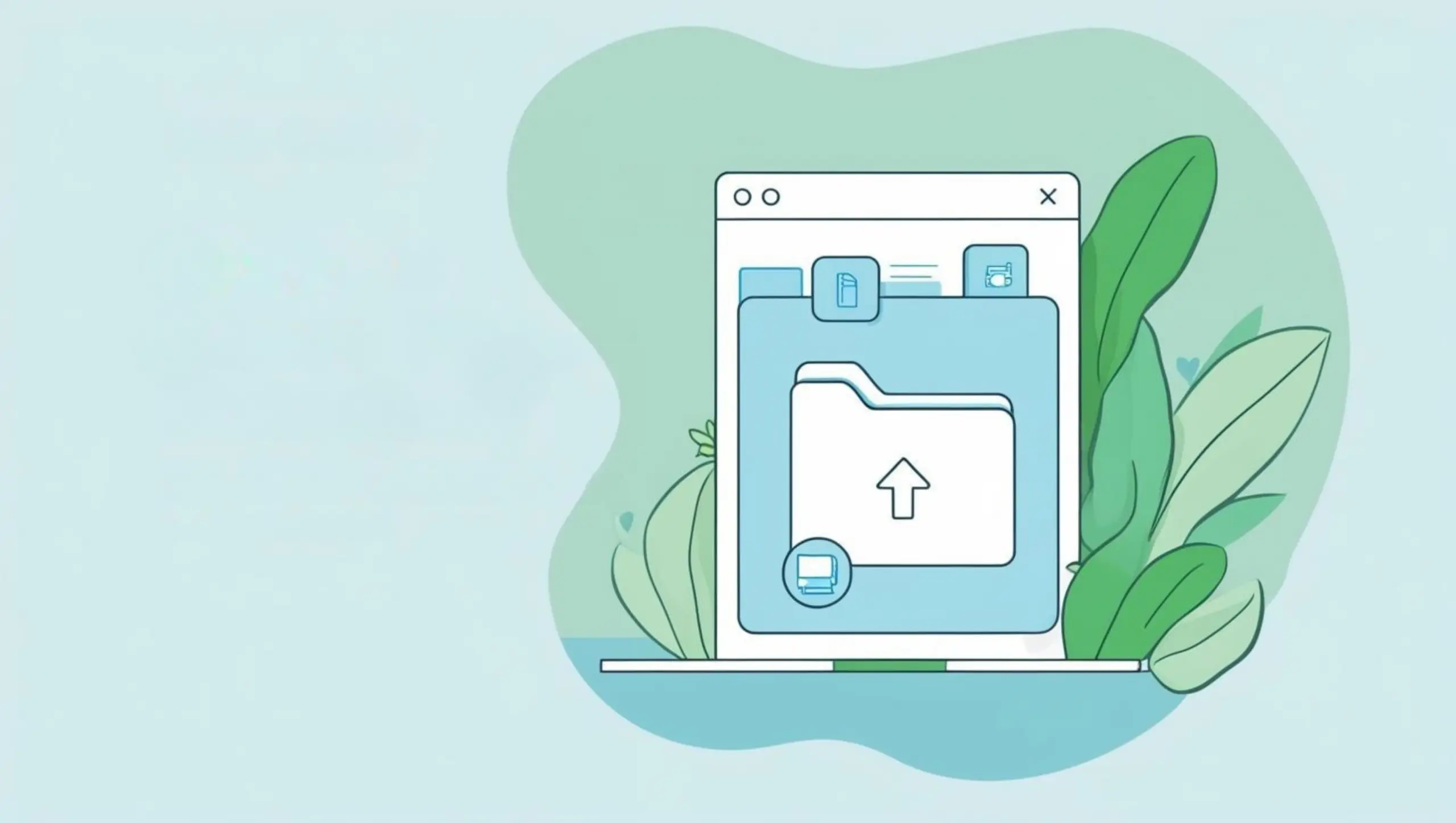SecureMail
-
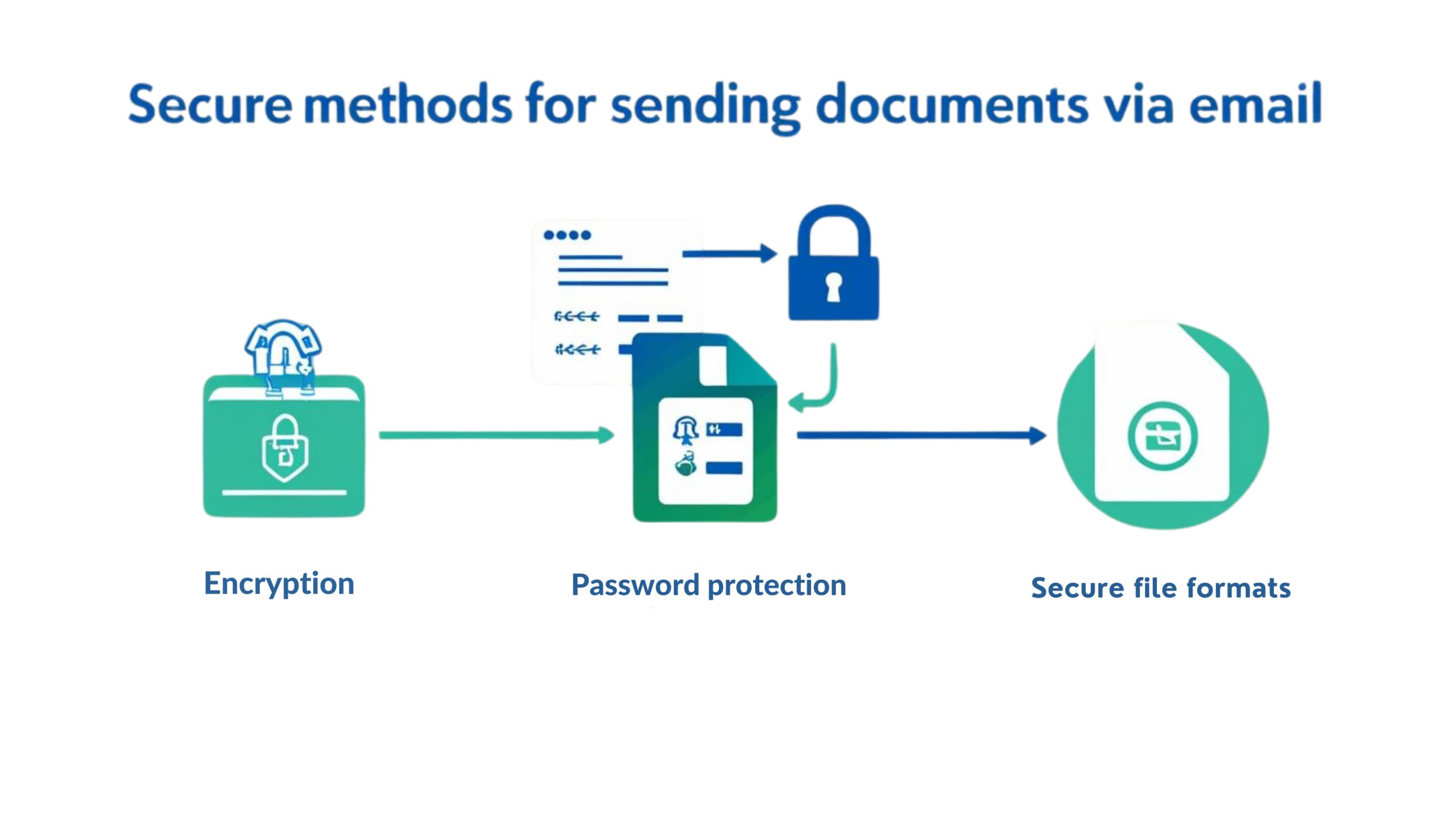
·
7 Powerful Tips to Send Documents Securely via Email
When you need to send documents securely via email, choosing the right protection methods is essential to keep your sensitive information safe from unauthorized access. Email is one of the most widely used tools for business communication. Its ubiquity, accessibility, and familiarity make it indispensable. Yet, when it comes to transmitting confidential or sensitive documents,
Read more about 7 Powerful Tips to Send Documents Securely via Email
-

·
Secure Email Attachments: 3 common scenarios from email attachments
Protecting Confidential Documents Across Industries Secure email attachments are essential for protecting business communications in today’s digital environment. Whether you work in education, design, finance, or enterprise IT, your documents are valuable and vulnerable. Once an email is sent, the attached file can easily be forwarded, copied, downloaded, or even exposed to unauthorized users. Without
Read more about Secure Email Attachments: 3 common scenarios from email attachments
-

·
SecureMail Compatibility: Outlook & Gmail Versions Supported (2025)
SecureMail is an email encryption and attachment security add-in for Microsoft Outlook and Gmail. The add-in applies Information Rights Management (IRM) controls, ensuring only authorized recipients can open attachments. Files remain encrypted and access-controlled during delivery, providing visibility into who has viewed them. Additional security features include optional two-factor authentication for recipients, blocking copy/paste or
Read more about SecureMail Compatibility: Outlook & Gmail Versions Supported (2025)